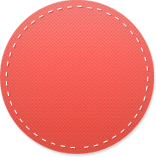Life is sometimes messy. Staying organized and on track with your goals can be a daily struggle.It’s easy to feel like you’re not getting anything done if all of your information is scattered across different email addresses, notebooks, and online tools.
Life is sometimes messy. Staying organized and on track with your goals can be a daily struggle.It’s easy to feel like you’re not getting anything done if all of your information is scattered across different email addresses, notebooks, and online tools.
Luckily, there are thousands (millions?) of apps designed to help you increase your productivity. Here are some of the apps that will keep your schedule, and pretty much your life, organized:
1. Evernote
EverNote is the reigning king of productivity and its potential runs deep, no matter if it’s just you or an entire team who’s using it. Keep track of to do lists, simple notes, lengthy research, web clippings, photos and drawings, and pretty much anything else. EverNote integrates with all of your devices, allows collaboration, and presents all of your data in one easy-to-navigate digital workspace.
2. Wunderlist
Do you need to pick up groceries on your way home from work? Use Wunderlist to remind you when you’re leaving work, to stop at the store and pick up what you need. The app has a task and subtask feature, with due dates, reminder alerts, and ability to assign and categorize; meaning collaboration with other users is allowed here as well. You can use Wunderlist for everything from random little tasks to big work projects.
3. Trello
Trello stands out from the rest with its uniquely useful interface. The app is built around the concept of “boards” and “cards.” Think of it like multiple bulletin boards with sticky notes, except you can assign due dates, color codes, archive and set reminders. You can invite teams to work with, use the calendar feature, and be sure you’ll never miss a deadline because Trello automatically reminds you about anything coming up in the next three days.

4. Google now
Sure, you could ask Siri just about anything, but you may be looking for a virtual version of Lloyd from Entourage to organize your life. If that’s the case, it may be time to download Google Now, the “intelligent personal assistant” that is available for iOS and Android, as well as your desktop. The app organizes just about everything you can think of, giving you assistance around the clock. Info is organized into cards that provide all the info you need without you having to spend time searching.
5. 24me
If you are forgetful, then you need a virtual personal assistant that works like a second brain. 24me auto-generates reminders so you will never miss an important meeting or event, or forget to pay a bill. 24me combines your calendar, to-do lists and notes all in one easy to use, clutter free app. It syncs with other apps like Facebook to send messages to your friends on their birthday in case it slipped your mind, lets you share notes with coworkers or friends, and combines just about every part of your life into one package.
6. Quip
If Mark Zuckerberg uses it, we are down to download it as well. Quip is one of the best apps out there and is pretty much the virtual office used by Facebook, Instagram and Quora. Quip allows users to collaborate with others on documents, spreadsheets and checklists. Users can create, import or share documents, allowing others to update them as well, and there is a sidebar that allows you to check in with workers and review the edits they made. If you are looking to increase productivity at work by organizing those docs, Quip is for you. It’s free for iOS and Android.
 Did you enjoy this article?
Did you enjoy this article?